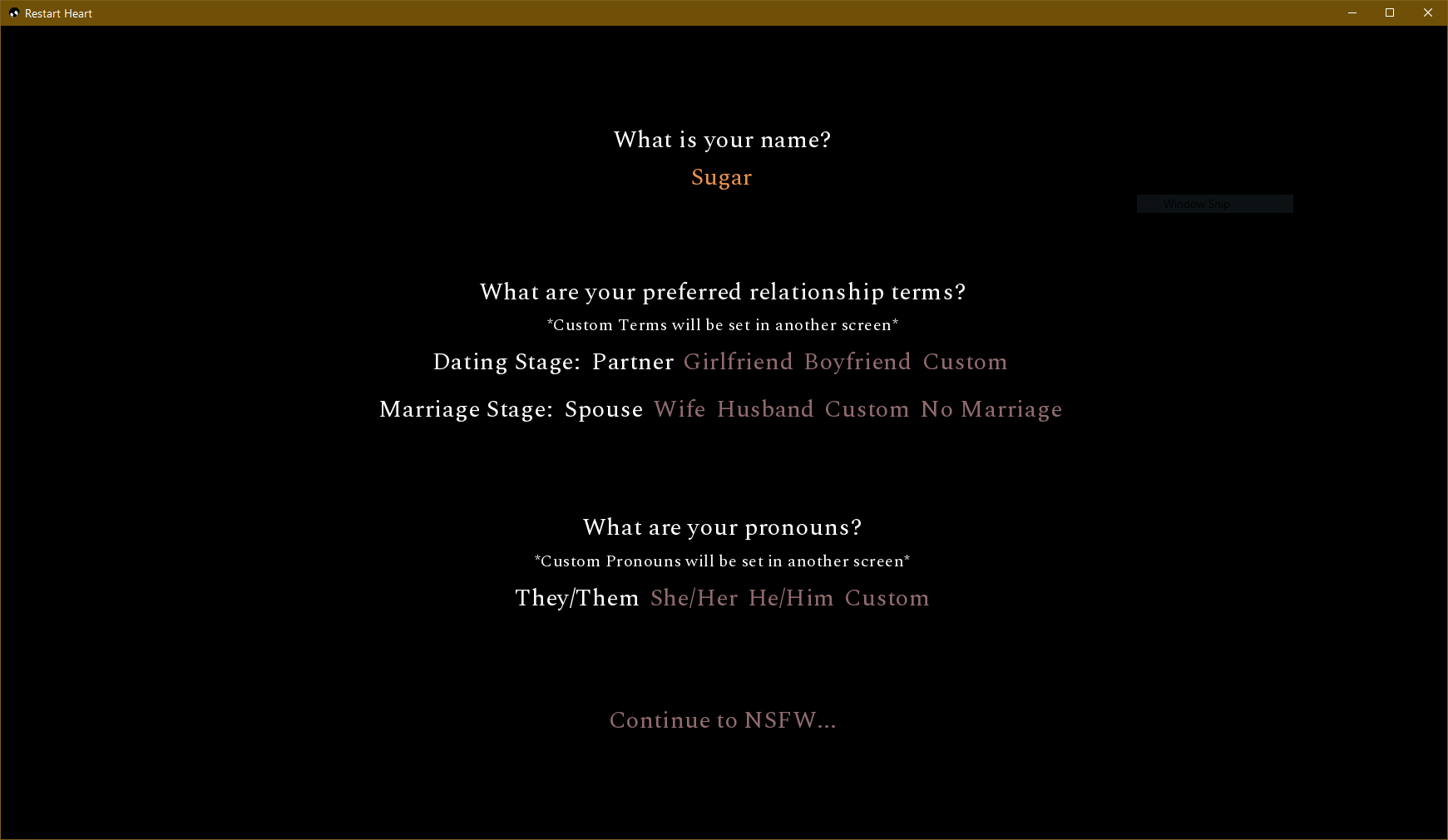Upcoming Bug Fix + Update
Restart Heart » Devlog
Quick update note: Restart Hearts final demo update will be coming out on August 5th, 2023.
We have seen your bug reports! Do not fret, that issue will be fixed soon! It looks like it is only an issue with the standard version and not the deluxe version, so if you still want to play go ahead and download the other one for your device!
Sorry for the delay in the bug fix but we're very close to finishing things up and we'll be posting it to Patreon for bug testing soon!
Get Restart Heart
Download NowName your own price
Restart Heart
Will you find a way to restart your heart?
| Status | In development |
| Authors | QueenLilithPrime, Fluorescent Red Studios |
| Genre | Visual Novel |
| Tags | 2D, Adult, Dating Sim, Erotic, LGBT, Psychological Horror, Ren'Py, Romance, subtle-yandere, yandere |
| Languages | English |
| Accessibility | One button |
More posts
- final update, goodbye39 days ago
- Dev Log - Bug FixesJan 05, 2025
- Dev Log - Bug FixesJan 04, 2025
- Dev Log - Bug FixesJan 03, 2025
- Bug FixesJan 01, 2025
- Release!Jan 01, 2025
- Steam Page is LiveDec 02, 2024
- Delay Announcement: Two Days (+ ER Update)Dec 02, 2024
- Game Releases Soon!Nov 03, 2024
- Fundraising for Final Release!Aug 15, 2024

Comments
Log in with itch.io to leave a comment.
just started this game. got a ren'py error
[code]
I'm sorry, but an uncaught exception occurred.
While loading <renpy.display.im.Image object ('gui/overlay/customize1_menu.png') at 0x0000000008d8e220>:
File "game/script.rpy", line 362, in script
$ renpy.pause(hard=True)
File "game/script.rpy", line 362, in <module>
$ renpy.pause(hard=True)
OSError: Couldn't find file 'gui/overlay/customize1_menu.png'.
-- Full Traceback ------------------------------------------------------------
Full traceback:
File "game/script.rpy", line 362, in script
$ renpy.pause(hard=True)
File "C:\Users\Owner\AppData\Roaming\itch\apps\restart-heart\RestartHeart-0.4-pc\renpy\ast.py", line 1138, in execute
renpy.python.py_exec_bytecode(self.code.bytecode, self.hide, store=self.store)
File "C:\Users\Owner\AppData\Roaming\itch\apps\restart-heart\RestartHeart-0.4-pc\renpy\python.py", line 1122, in py_exec_bytecode
exec(bytecode, globals, locals)
File "game/script.rpy", line 362, in <module>
$ renpy.pause(hard=True)
File "C:\Users\Owner\AppData\Roaming\itch\apps\restart-heart\RestartHeart-0.4-pc\renpy\exports.py", line 1637, in pause
rv = renpy.ui.interact(mouse='pause', type='pause', roll_forward=roll_forward, pause=delay, pause_modal=modal)
File "C:\Users\Owner\AppData\Roaming\itch\apps\restart-heart\RestartHeart-0.4-pc\renpy\ui.py", line 299, in interact
rv = renpy.game.interface.interact(roll_forward=roll_forward, **kwargs)
File "C:\Users\Owner\AppData\Roaming\itch\apps\restart-heart\RestartHeart-0.4-pc\renpy\display\core.py", line 3579, in interact
repeat, rv = self.interact_core(preloads=preloads, trans_pause=trans_pause, pause=pause, pause_start=pause_start, pause_modal=pause_modal, **kwargs) # type: ignore
File "C:\Users\Owner\AppData\Roaming\itch\apps\restart-heart\RestartHeart-0.4-pc\renpy\display\core.py", line 4172, in interact_core
self.draw_screen(root_widget, fullscreen_video, (not fullscreen_video) or video_frame_drawn)
File "C:\Users\Owner\AppData\Roaming\itch\apps\restart-heart\RestartHeart-0.4-pc\renpy\display\core.py", line 2779, in draw_screen
surftree = renpy.display.render.render_screen(
File "render.pyx", line 492, in renpy.display.render.render_screen
File "render.pyx", line 266, in renpy.display.render.render
File "C:\Users\Owner\AppData\Roaming\itch\apps\restart-heart\RestartHeart-0.4-pc\renpy\display\layout.py", line 886, in render
surf = render(child, width, height, cst, cat)
File "render.pyx", line 170, in renpy.display.render.render
File "render.pyx", line 266, in renpy.display.render.render
File "C:\Users\Owner\AppData\Roaming\itch\apps\restart-heart\RestartHeart-0.4-pc\renpy\display\layout.py", line 886, in render
surf = render(child, width, height, cst, cat)
File "render.pyx", line 170, in renpy.display.render.render
File "render.pyx", line 266, in renpy.display.render.render
File "C:\Users\Owner\AppData\Roaming\itch\apps\restart-heart\RestartHeart-0.4-pc\renpy\display\layout.py", line 886, in render
surf = render(child, width, height, cst, cat)
File "render.pyx", line 170, in renpy.display.render.render
File "render.pyx", line 266, in renpy.display.render.render
File "C:\Users\Owner\AppData\Roaming\itch\apps\restart-heart\RestartHeart-0.4-pc\renpy\display\screen.py", line 731, in render
child = renpy.display.render.render(self.child, w, h, st, at)
File "render.pyx", line 170, in renpy.display.render.render
File "render.pyx", line 266, in renpy.display.render.render
File "C:\Users\Owner\AppData\Roaming\itch\apps\restart-heart\RestartHeart-0.4-pc\renpy\display\layout.py", line 886, in render
surf = render(child, width, height, cst, cat)
File "render.pyx", line 170, in renpy.display.render.render
File "render.pyx", line 266, in renpy.display.render.render
File "C:\Users\Owner\AppData\Roaming\itch\apps\restart-heart\RestartHeart-0.4-pc\renpy\display\im.py", line 676, in render
return cache.get(self, render=True)
File "C:\Users\Owner\AppData\Roaming\itch\apps\restart-heart\RestartHeart-0.4-pc\renpy\display\im.py", line 330, in get
surf = image.load()
File "C:\Users\Owner\AppData\Roaming\itch\apps\restart-heart\RestartHeart-0.4-pc\renpy\display\im.py", line 803, in load
raise e
File "C:\Users\Owner\AppData\Roaming\itch\apps\restart-heart\RestartHeart-0.4-pc\renpy\display\im.py", line 757, in load
filelike = renpy.loader.load(self.filename, directory="images")
File "C:\Users\Owner\AppData\Roaming\itch\apps\restart-heart\RestartHeart-0.4-pc\renpy\loader.py", line 833, in load
raise IOError("Couldn't find file '%s'." % name)
OSError: Couldn't find file 'gui/overlay/customize1_menu.png'.
Windows-10-10.0.19045 AMD64
Ren'Py 8.1.1.23060707
Restart Heart 0.4
Tue Jan 30 16:26:19 2024
[/code]
i think it just means an image couldnt be found. idk how to fix this. trying to do "ignore" and continuing i just endless blackness so i assume this is like. an important screen thingy.
okay so idk what fixed it cause i did multiple things. but i turned off skipping after text and transitions, then i did the mouse scroll wheel a couple times to go backward and then forward thru the text and now im on this sorta menu? im gonna keep going past this point to see if anything else happens but idk if theres supposed to be anything else on this screen as like a bg or something or if for some reason it had a little trouble loading this lol.